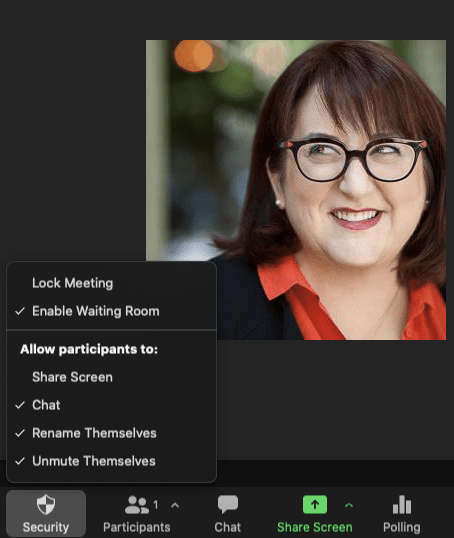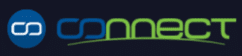Newsflash: Zoom bombing is still a thing. This week I was in a session that was hijacked by horrible people sharing porn, racist language, disgusting images and vile language. Here’s how you can avoid the same issues.
Note: some of these settings and options are for different levels of Zoom subscriptions, so you may have more or fewer, depending on your account. I have an enterprise-level account through my association. That means that I have more security features but not all of the admin-level decision-making options.
Enable General Security Settings on Zoom.Us
Login to your account on Zoom.Us and go to settings.
Note: you don’t have to have a Zoom account to join someone else’s meeting, so you may not have one yet. Just sign up for the free version.
Enable Waiting Room
You can also personalize the waiting room with a welcome note and graphic.
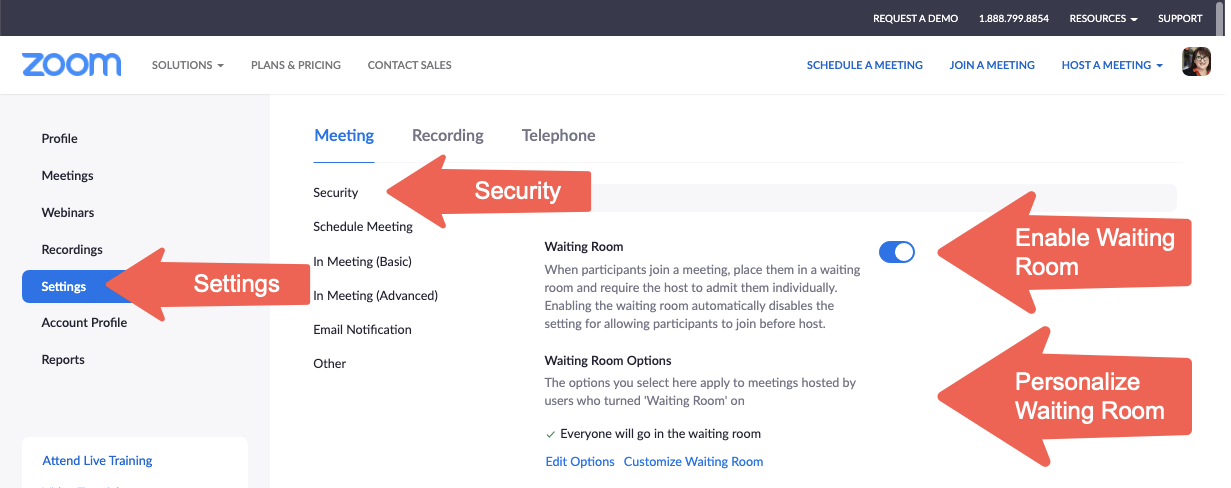
Require Passcodes
Go down the list and require passwords for the meetings you set up.
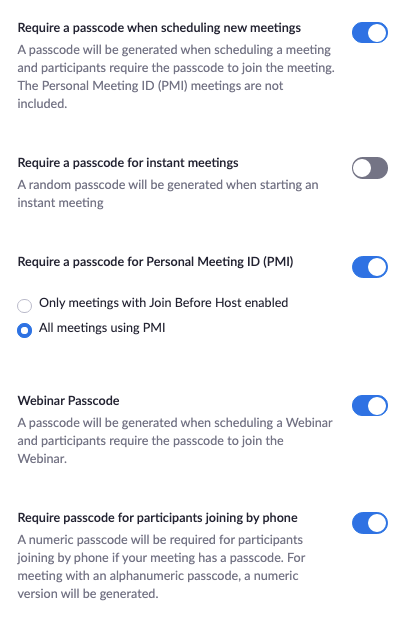
The last passcode setting is a little tricky. It will embed the passcode in the join meeting link. If you enable this, anyone with the link can join. It’s best to send the invite with out the passcode embed, but that can confuse some of your invitees, who will write you frantic, “I can’t find the passcode!” messages.
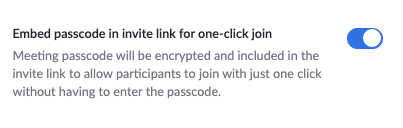
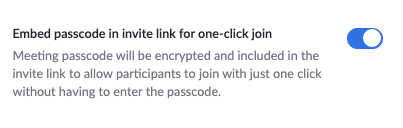 You can also limit a meeting to authenticated users in the paid versions, which means that the Zoom participants have to have an account and login, and you can even restrict it to certain domains.
You can also limit a meeting to authenticated users in the paid versions, which means that the Zoom participants have to have an account and login, and you can even restrict it to certain domains.
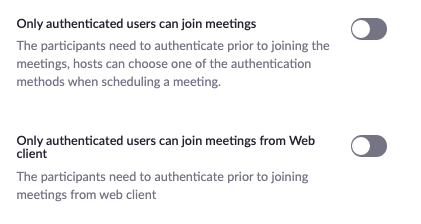
Control Your Personal Meeting ID
When you have a Zoom account, you have a Personal Meeting ID (PMI). I use mine for client and colleague meetings, but when I schedule a larger event with people outside my circle, I use a randomly generated one.
NOTE: Never, ever put your PMI link on a public site. Zoom bombers find these links and keep them in their databases to do horrible things.
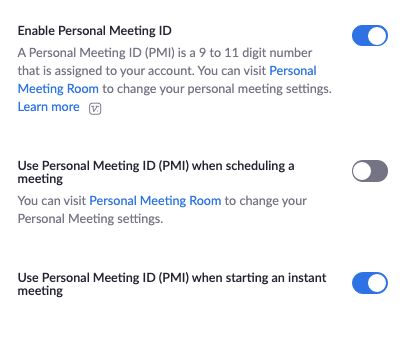
Control Your Participants
During the latest Zoom bombing, so much was happening so quickly that I was scrambling to fix problems and didn’t even see other things that were happening. Don’t be like me. Fix these settings:

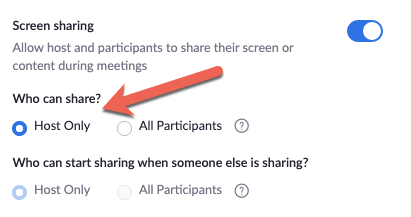
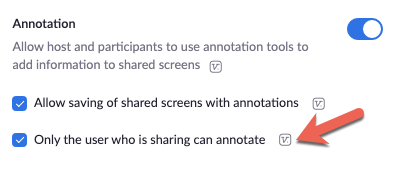
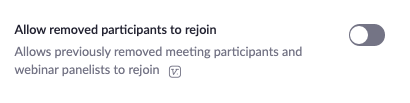
Enable Co-Hosts
The session that was Zoom bombed was a lesson about Zoom itself (go figure). Thus I asked the coordinator to make me the host. The account did not have co-hosts enabled, which means that when the chaos started, I was the only one who could kick people out. And things were so crazy I couldn’t even figure out who to kick out.
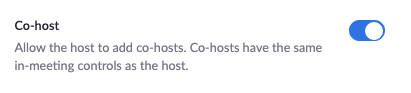
Verify Security Once You Start the Meeting
Your general security settings will be applied to every session you host, but you can also switch some settings once the event starts.